NDEVR employs the dynamic linking of logic groups in reconfigurable ways, which involves constructing applications as modular components that can be inserted or removed, as opposed to having them operate as standalone programs.
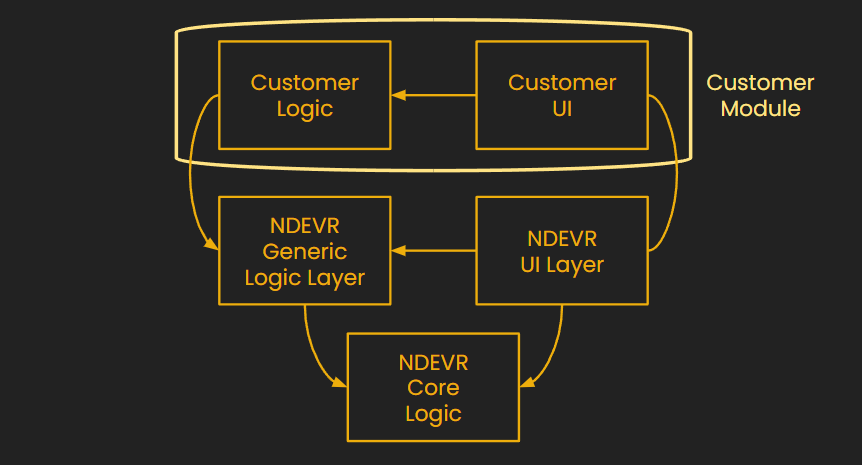
The NDEVR software is divided into modules, little groups of logic that get bundled as “.dll”s. These can be thought of as building blocks, interchangeable to create new applications. Generally, each module can stand on its own; although, there may be some level of dependency between modules.
To reiterate, our ‘products’ are nothing more than a bundle of .dll files. For instance, an install of HOOK and an install of Carlson Scan would only differ in a single .dll containing HOOK themes and defaults; the core for running the scanner is in the Carlson Scan module. By grouping the modules differently, you can create different builds.
Building from the previous example, if you were to include both the Carlson Scan and Carlson Boretrak modules, you could run both at the same time. Likewise, you can bundle the HOOK .dll to create a CS3-flavored version of Carlson Boretrak.
Therefore, the key concept is the singular logic set for all products. The only thing that makes something a product is a name and version number, which gets set by the installer. Any testing done on HOOK is — in reality — testing Carlson Scan, and vice-versa.
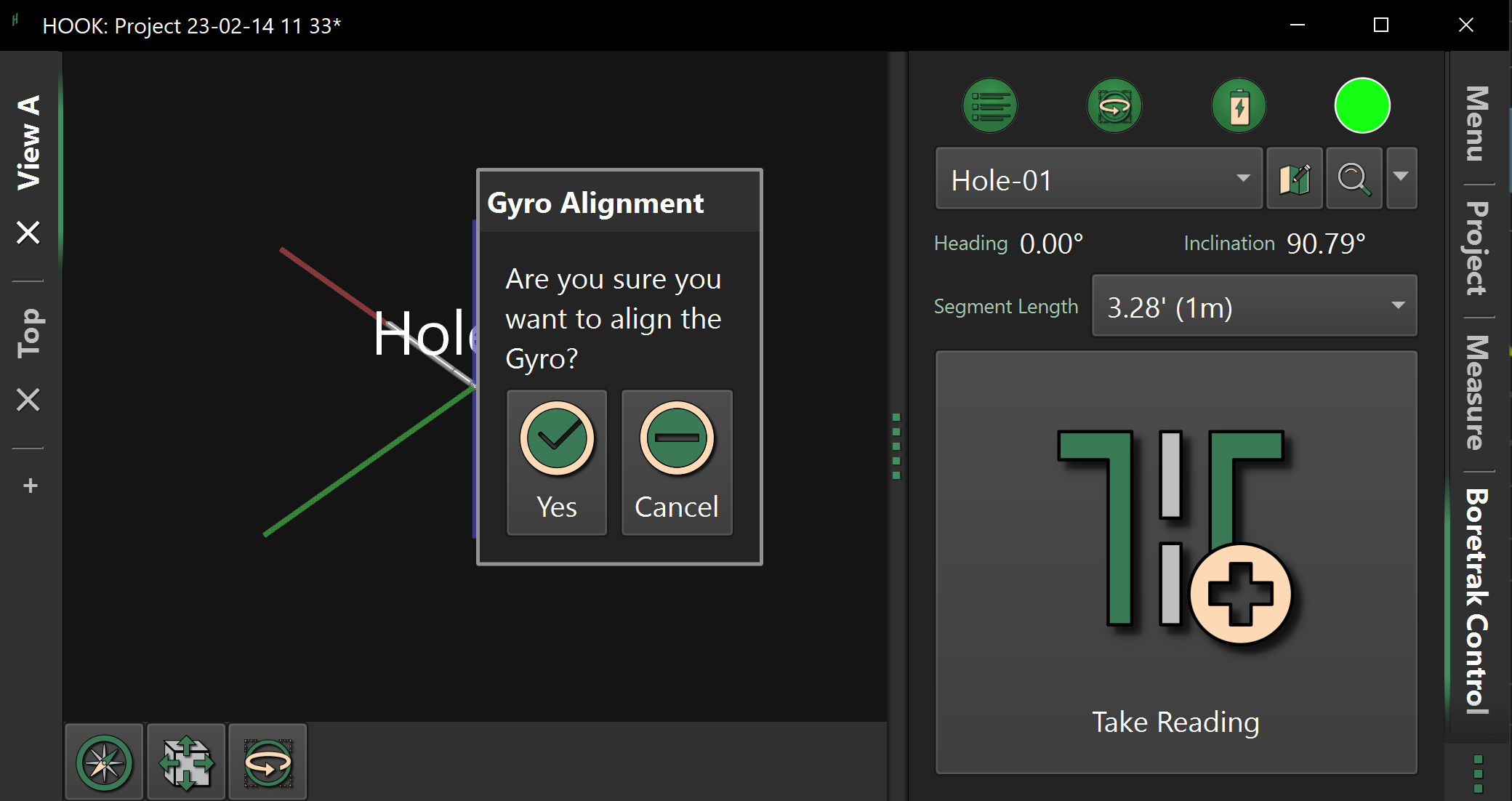
The advantages of our business model are incredibly apparent. Here are just a few of NDEVR’s strengths.
If you are still wishing to know more about our installer framework or the installation process itself, click here for an installation guide.