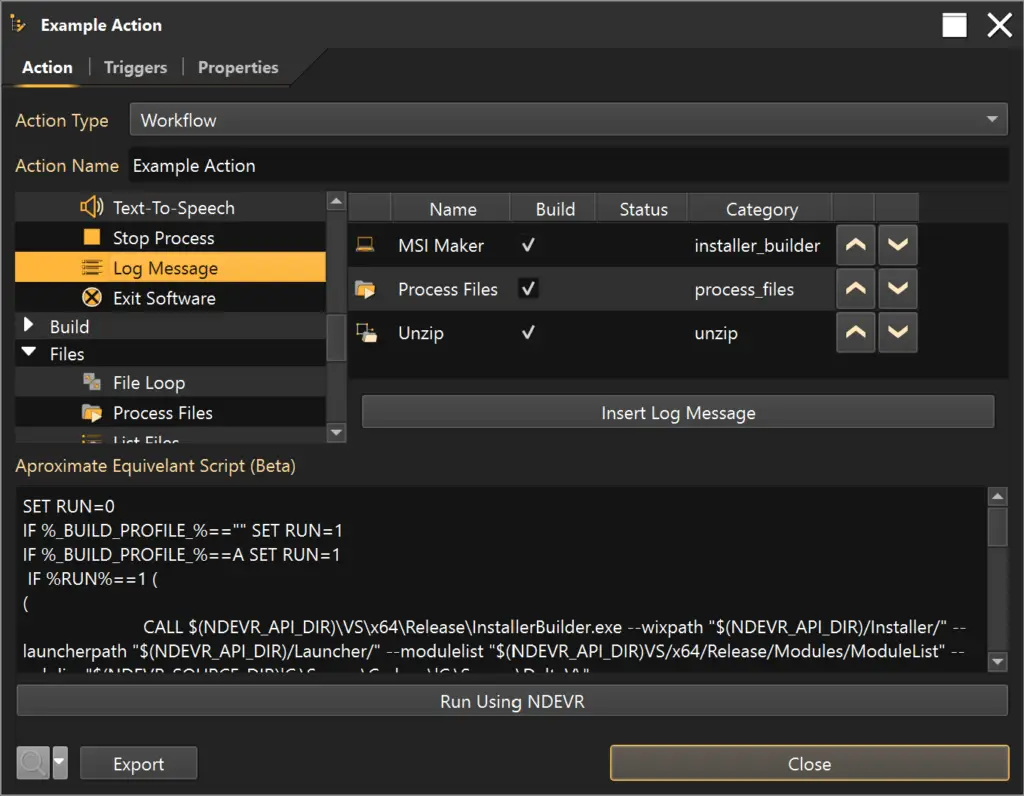NDEVR DevTools empowers developers to streamline the creation of automated and repeatable build processes, especially those utilizing the NDEVR API.
With an intuitive GUI front-end, you can easily automate the building and deployment of applications, enterprise solutions, administrative tasks, and more. DevTools has hundreds of built-in actions designed for common build operations and integration with popular third-party tools.
Enhance product release quality and accelerate bug detection and resolution. When using DevTools to handle the repetitive tasks, you can focus on the work you enjoy most!
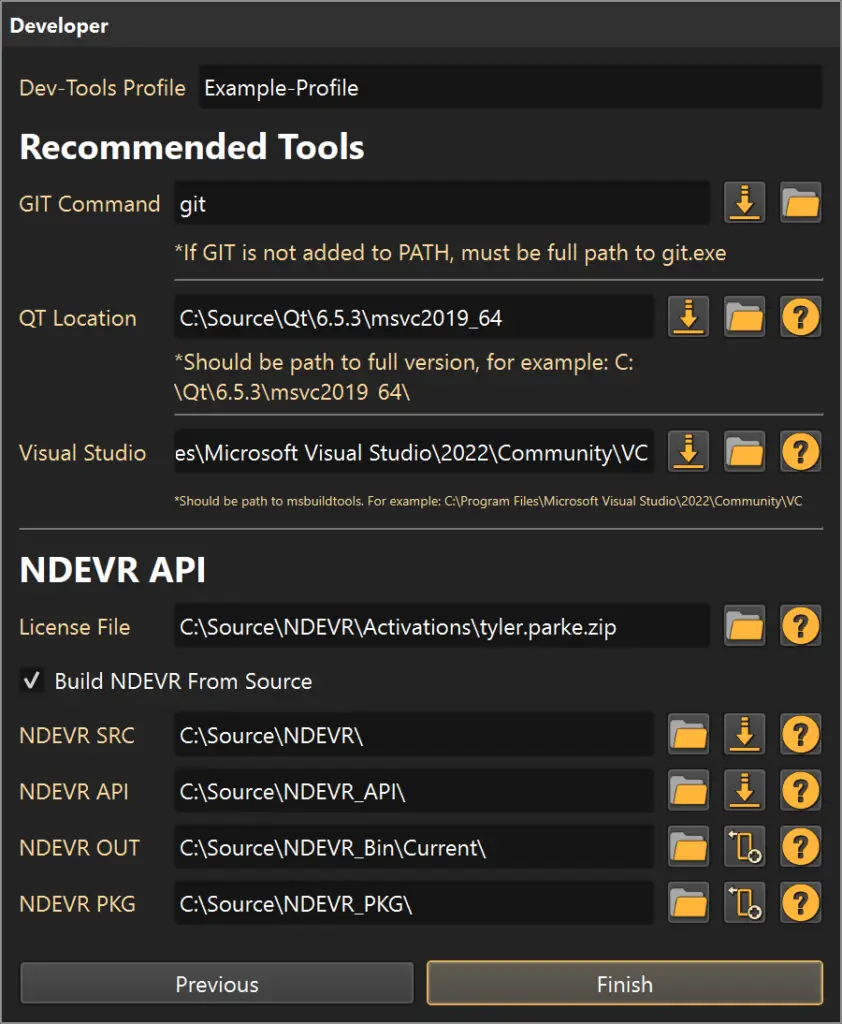
When you initially start the software, you will be prompted to fill out some information about you environment. This page can also be accessed via Settings > Developer
As projects become complex, the DevTool profile can be used to determine which sets of steps to build.
The profile allows for defining global-profile variables which can be used between projects.
Each action can have a profile value, which is matched with the DevTools profile marked here. If both the build profile is empty or the action profile is empty, or they both match, the action will be executed as part of a workflow.
This sets the _BUILD_PROFILE_ and DEV_TOOLS_PROFILE macro which can be referenced in actions using the variable system. When calling Dev-Tools from command line this variable can be set using –profile “[profile name]”
This is the path to the GIT exe. The GIT exe is any valid path to a GIT program. If you do not have a GIT client installed, A convenient download button will allow you to download one.
This variable sets the user environmental variable $(QTDIR). Qt is used for any of the classes or libraries using Widgets or UI elements. There are two options here. You may manually install Qt yourself using the “?” button to find the most up-to-date-instructions, or DevTools can automatically download the necessary Qt Resources directly to the provided folder.
Most of the application is built using Visual Studio. If not installed, install Visual Studio yourself using the “?” button to find the most up-to-date-instructions, DevTools can automatically link you to the correct installer using the download button.
This password-protected file is issued to all Source and API Users. It contains the credentials needed to access server files and source code.
This sets the user environmental variable $(NDEVR_SOURCE_DIR). For anyone with access to the entire API Source code, you may optionally fill in a path to this source code and automatically download it via GIT and set it up.
This sets the user environmental variable $(NDEVR_API_DIR). This is the path where you would like to download and setup the API. The download button will automatically pull the latest online resources to the NDEVR API folder.
This sets the user environmental variable $(NDEVR_OUT_DIR). The NDEVR Output directory is the staging area for all generated bins and the typical location for testing builds before they are packaged for release. Clicking the generate button will move all needed resources from the Qt directory (optional) and the API directory to the output location.
This sets the user environmental variable $(NDEVR_PKG_DIR). The NDEVR Package directory is the staging area for generating final installers and copying the resources necessary for them. This is done via the MSI Maker command. This directory is always destroyed when running MSI Maker, meaning the files are always up-to-date.
Actions reprent a series of logic the program can take.
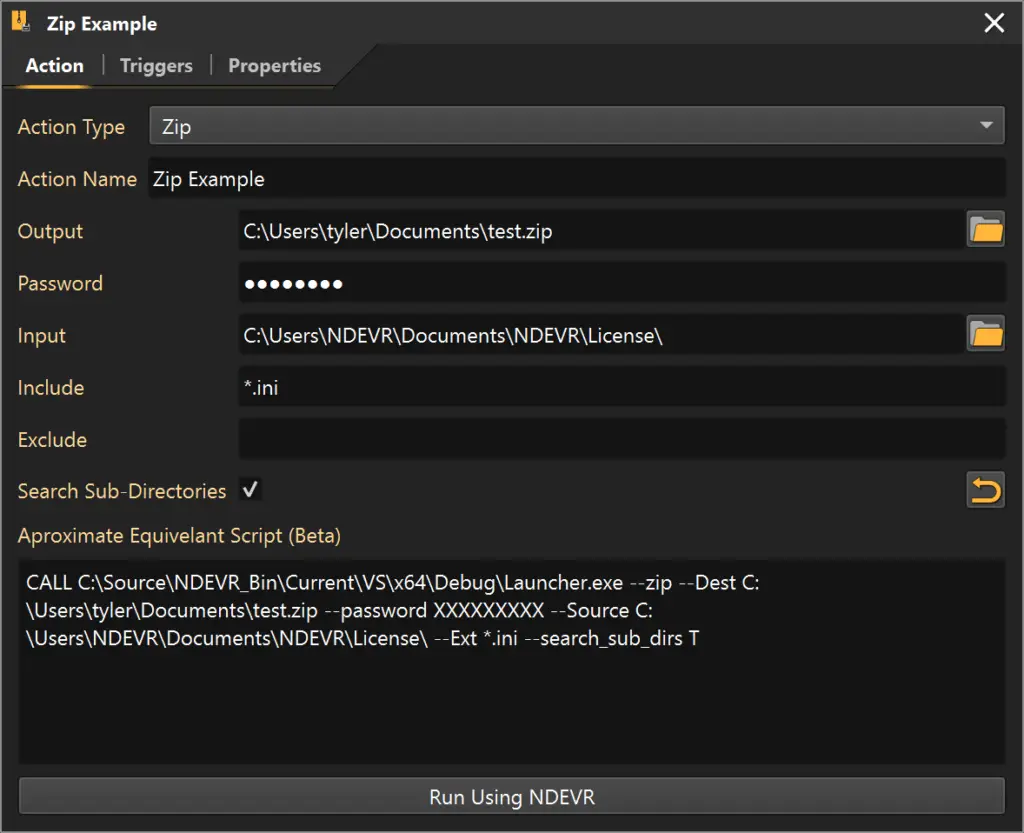
Each action typically has specific variables that can be modified. At the bottom of this page is an Aproximate Equivelant script that can be used to create a batch file for the command. Note that DevTools will execute the logic internally and the batch file could differ slightly from the application.
Triggers allow the software to determine when to execute the command, how to determine failure, or what to do when the action fails.
If Selected, and the action is a root-level action, the software will automatically run this action when the project is loaded.
If this disabled, the action will not run automatically even if a parent workflow is executed.
The optional requirement allows for variable evaluation before running the step.
These keywords are usually reserved for Run commands and will look through the output or logs for patterns matching the ones provided to ensure success or failure. If no arguments are provided, Dev-Tools will assume sucess.
This allows the application to control what happens if the action fails. You can use “Execute” to select another action to execute or set the number of retry counts.
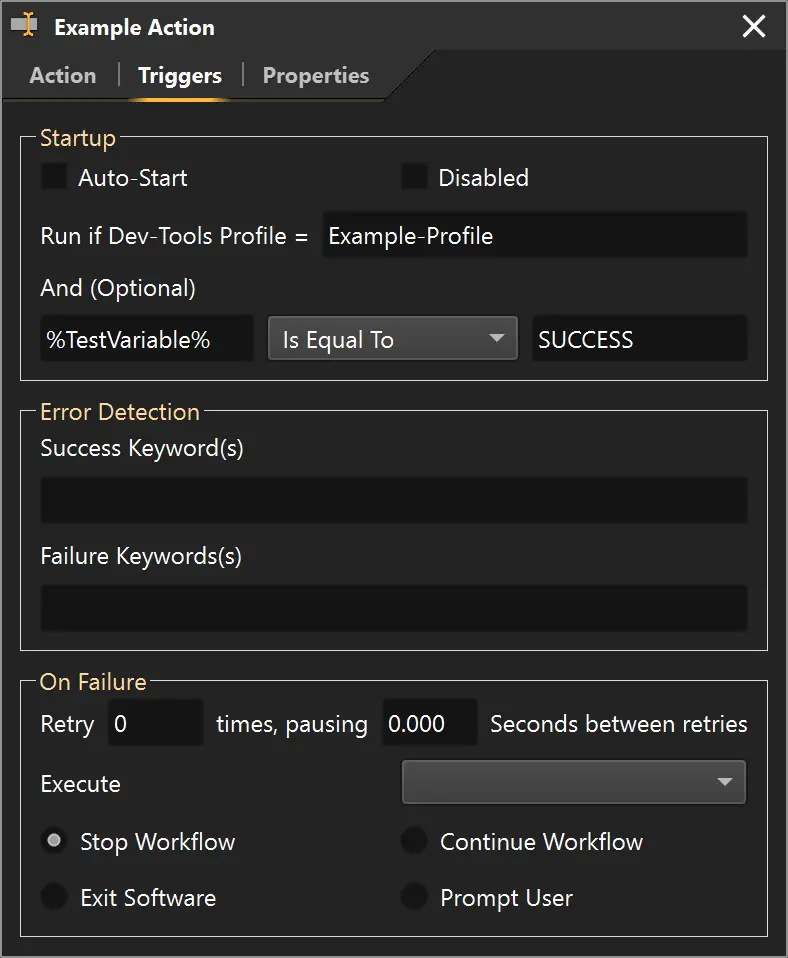
A Workflow is a type of action that executes any number of child actions. Workflows can also be nested.