NDEVR Map Pro uses a feature-based, AI enhanced visual simultaneous localization and mapping(VSLAM) system that operates in real time, in small and large indoor and outdoor environments to create a dense point cloud. These best practices have been found to enhance the accuracy and reliability of the system.
NDEVR Map Pro uses AI object detection in images to track its own location. As the scan progresses, small errors caused by image distortion can accumulate, leading to a drift that will grow over time. To help mitigate this, the AI model remembers what it has seen, and when it sees the same object again, it performs an analysis to correct for drift, holding constant the location of the original observation. This process is known as “Loop Closing”. To help make the most of this feature, follow the below recommendations.
Start by finding a visually interesting item and focus the camera on that object, at about 1-3 meters distance. Visually interesting items may have colors, patterns, or details that are unique to your environment.
Use slower, fluid movements while scanning. As you walk, drift will naturally occur, but keeping motions smooth can minimize this drift.
While scanning, return to the initial visually interesting object, holding the scanner in roughly the same orientation and position as in the initial step. The software will automatically adjust for drift up to that point.
For best results, use both small and large loops. Returning to the initial start location of the scan is a great way to correct for drift over the course of the entire scan.
Performing the same loop multiple times will further reduce drift across the entire scan.

We recommend performing a full IMU calibration every few months, or after 20 or more hours of use. For customers purchasing their own equipment through third parties, we recommend performing an initial camera/IMU calibration.
Various profiles have been created to provide optimized behavior for your use case.
Adjusted from the control tab, prior to scanning Scan profiles allow you to adjust the settings on the sensor or pipeline.
Indoor Scan performs best in medium light scenarios. We recommend turning indoor lights on when possible
Outdoor Scan performs best in high light scenarios and for longer scans.
Low Power Scan conserves resources for older or underpowered tablets or computers.
Infrared when available works best at night at the cost of black and white scans.
Trigger Scan allows you to only record when you hit the play button, but always tracks. Best for when you only care about mapping certain objects
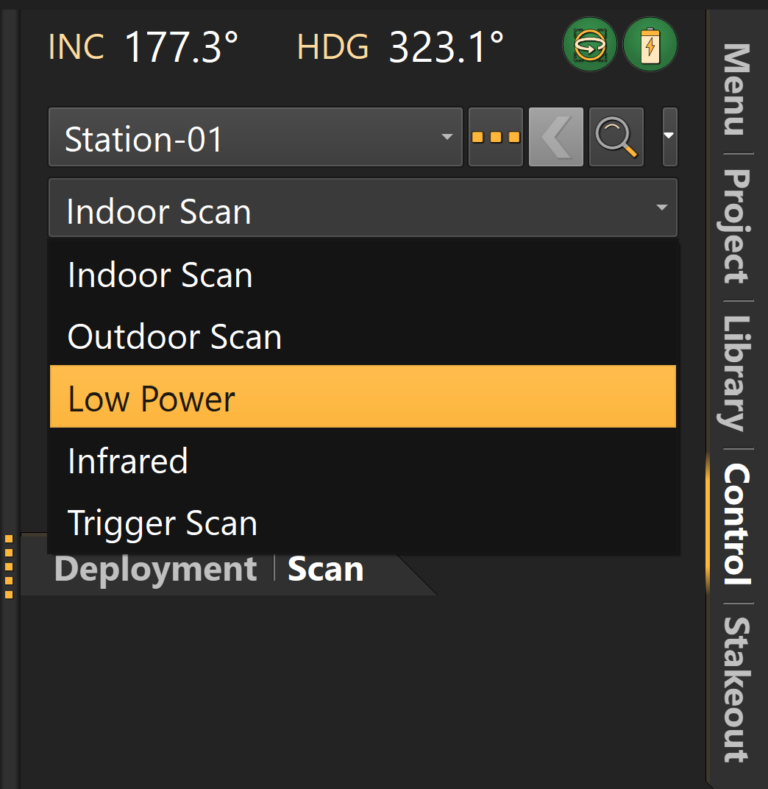
Quality profiles allow you to modify the rate and density of the scan to achieve more or less accuracy by adjusting the time needed to collect data
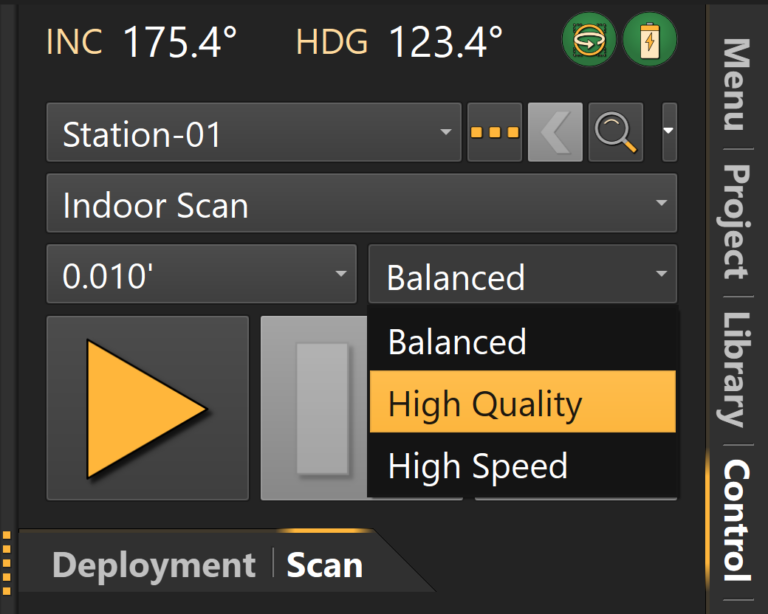
The NDEVR Engine allows for GPS Integration. We recommend reviewing the GPS Best Practices Page for information on optimizing accuracy.